Trendaavat aiheet
#
Bonk Eco continues to show strength amid $USELESS rally
#
Pump.fun to raise $1B token sale, traders speculating on airdrop
#
Boop.Fun leading the way with a new launchpad on Solana.
How to Verify @boundless_xyz Proofs 24/7 on a VPS
→ Install Chromium on your VPS using this guide:
→ Open the Signal page in Chromium
→ Login using Coinbase Wallet (it offers a QR code option)
→ Install Base Wallet on your phone, recover your Boundless wallet, and scan the QR code to connect
→ Start verifying and keep it running 24/7


5.8. klo 21.16
Verify ZK Proofs on @boundless_xyz to Earn Token Bonus
→ Get started on any Laptop, Phone, or device with internet
→ Click on Start Verifying:
→ Your device will continuously verify proofs until you cancel the process manually
→ Progress through reward tiers and unlock higher token bonus
→ Periodically, you will verify a Signal proof, adding an extra layer of security to The Signal
brb verifying proofs👋
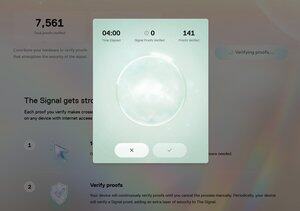
36,96K
Johtavat
Rankkaus
Suosikit












