Trendaavat aiheet
#
Bonk Eco continues to show strength amid $USELESS rally
#
Pump.fun to raise $1B token sale, traders speculating on airdrop
#
Boop.Fun leading the way with a new launchpad on Solana.
Enterprises build RAG over 100s of data sources, not one!
- Microsoft ships it in M365 products.
- Google ships it in its Vertex AI Search.
- AWS ships it in its Amazon Q Business.
Let's build an MCP-powered RAG over 200+ sources (100% local):
Enterprise data is scattered across many sources.
Today, we'll build a unified MCP server that can query 200+ sources from one interface.
Tech stack:
- @mcpuse to build a local MCP client
- @MindsDB to connect to data sources
- @ollama to serve GPT-oss locally
Let's begin!
Here's the workflow:
- User submits a query.
- Agent connects to the MindsDB MCP server to find tools.
- Selects the appropriate tool based on user's query and invokes it
- Finally, it returns a contextually relevant response
Now, let's dive into the code!
1️⃣ Docker setup
MindsDB provides Docker images that can be run in Docker containers.
Install MindsDB locally using the Docker image by running the command in your terminal.
Check this out 👇
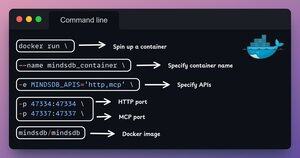
2️⃣ Start MindsDB GUI
After installing the Docker image, go to localhost port 47334 in your browser to access the MindsDB editor.
Through this interface, you can connect to over 200 data sources and run SQL queries against them.
Check this out 👇
3️⃣ Integrate data sources
Let's start building our federated query engine by connecting our data sources to MindsDB.
We use Slack, Gmail, GitHub, and Hacker News as our federated data sources.
Check this out 👇

4️⃣ MCP server config
After building the federated query engine, let's unify our data sources by connecting them to MindsDB's MCP server.
Add the MCP server configuration to a JSON file as shown below.
Check this out 👇

5️⃣ Connect client to server
We set up our local client via mcp-use and connect it to the MCP server with just 4 lines of code.
1. Initialize MCP client from a config file.
2. Connect local LLM via Ollama.
3. Create Agent using LLM and Client.
4. Run the query.
Check this 👇
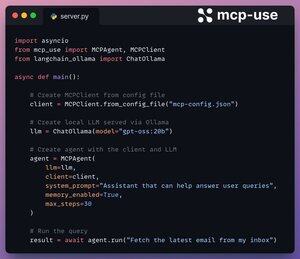
Done!
Our MindsDB MCP server is now connected to a local client via mcp-use!
It offers two tools:
- list_databases: Lists all data sources connected to MindsDB.
- query: Answers user queries on the federated data.
Check this 👇
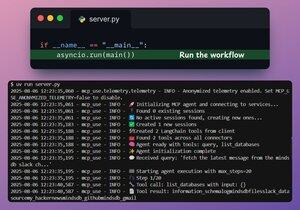
Lastly, we wrap our setup in a Streamlit interface, where we can dynamically change the MCP config and chat with the agent directly.
Check this demo👇
That's a wrap!
If you found it insightful, reshare it with your network.
Find me → @_avichawla
Every day, I share tutorials and insights on DS, ML, LLMs, and RAGs.

8.8. klo 14.33
Enterprises build RAG over 100s of data sources, not one!
- Microsoft ships it in M365 products.
- Google ships it in its Vertex AI Search.
- AWS ships it in its Amazon Q Business.
Let's build an MCP-powered RAG over 200+ sources (100% local):
104,97K
Johtavat
Rankkaus
Suosikit












